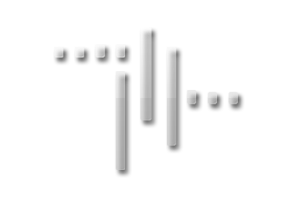There are more different ways to use our Cloud Drive… You can use our Cloud like an external Drive on your PC/MAC, Phone/Tablet (iOS/Android). Our Cloud is available in many different languages! But firstly the most important, our TMC is FREE 2 USE !!
1) Use as external/virtual drive
You can use the Drive as an Virtual Diskdrive (like Dropbox). To use this option please click to download and install the Seadrive Client for your Operating System (OS).
MAC Downlad actual Seadrive Client
WiN PC Download actual Seadrive Client
Linux Download actual SeaDrive Client (Instructions)
After the install to your OS please reebot your system to be sure the drive will be available on your system. Now you find our Cloud Drive in your Exporer/Finder in your PC. But fist you must be logged in to your account. (only one time, you will be stay logged in in futured time). If you´re logged in, you find the direcotrys of your Cloud account, also you find the shared folders from other stuff.
2) Use sync Drive Client
To use the TMC as an virtual box, you need to be download the Seafile sync Client in your operating system (OS), please download the following Client for your system:
MAC Download actual Seafile Client
WiN PC Download actual Seafile Client
Linux Download actual Seafile Client
With the sync Client you can set directorys to your home PC and sync by automatic use. Maybe you are an Vocalist and wants to send your recorded file to the shared cloud folder, you must be sync your recording directory with our shared folder. So we are always actual with your recorded files, the sync will be get automated.
3) Use the Mobile Client
Finaly, the TMC are available on your Phone, there is an App for Iphone and Andrid available, you can download the App for your iOS or Android here:
iOS App actual Seafile Client
Android App actual Seadrive Client
After the installation the app to your phone, you must be logged in to your cloud account. Now you find like in desktop drive, your directorys and shared folders on your phone. Here you can listen and use all files in your Drive. Thats perfect if you´re out of your Home, so you can listen our new productions and maybe work on new melodies or lyrics.
Set Language?
unfortunately, the main language is set to german, to change this, please login to your account and go to your profile page with an click to your avatar on the top right in our Cloud Webseite. After then, click to Einstellungen (Settings) and you will be fowarward to your settings page… here you find the entry: „Spracheinstellung“, klick the small arrow beside the „Deutsch“ and set to your language. After that, klick to submit (Speichern) Save), and your language is set to yours.
Usable
What you can do with our Cloud, you can use as your own, thats not only for our teamwork, you can save your data like you want, but please, do not use as copyright signed files like Music, Films and more… Create your own library, there you can build sub librarys and build shared folders. Feel free to use our Cloud System….
To share your recordings, demos and all other files with us, please create a new library, called with your name and set share to „m.stoetzner@tracemusic.de“
To find all our Demos and producings, we have to share to you our MixDown directory, here you can find all our actual demos and productions. Further we´ve shared you the finished Mixdown, here you can find all our finished songs with our TeamStuff and Singers. Feel free to listen and send us your feedback about the finished songs.
Thats it. if you have questions about our Cloud Drive, don´t be shy to ask us.
1,665 total views, 3 views today